Create a Mobile Friendly Blog with Google Reader in 10 seconds
Your blog may look perfect on the desktop but there are lot of people checking your content on small mobile phone screens.
You need not be a geek, just use Google Reader and your mobile phone optimized blog is ready - see live example at m.labnol.org.
Turn Your Emails into MP3 Files Online
Vozme is web based tool that turns any snippet of text into an MP3 audio file that you can either listen online or download to your local hard drive.
The Best Twitter Software for Windows
Print Your Passport Size Photos at Home
If you have a photo printer at home, you can easily convert any of your digital picture into a valid passport size photograph using ePassportPhoto.
Upload the digital photo, crop and you immediately get a printable strip of 6-8 photographs for free.
Backup Your Blogger Blog Posts and Comments Locally
Blogger Backup is a free Windows Utility that saves your entire Blogger posts to the disk and can easily restore them in case you accidentally delete your blog.
Blogger Backup follows the incremental backup style so if you run the software again after a week, only blog posts and comments published during this seven day period will be downloaded locally, not the entire blog.
Save Clippings from Microsoft Documents
You are reading a long document in Microsoft Word and wish to save some important parts to a separate file. You can either create a new Word document and copy-paste selected content to the new document or a better option is to create "document scraps."
Free Movie Recorder for Your Computer Screen - TipCam
TipCamp is a new screen recording software for Windows similar to other screencasting tools like Jing, Camtasia Studio or Camstudio.
While Jing and Camstudio render the desktop screen recording video in SWF format, TipCamp uses Flash Video (FLV) that is supported by blip.tv.
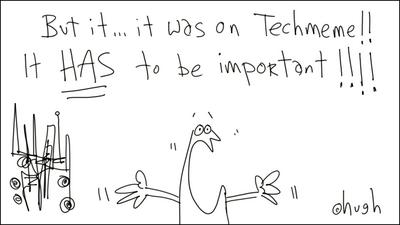
 Given all these wonderful choices, why pay?
Given all these wonderful choices, why pay?



